
有INSTAGRAM的你一定知道限时动态(IG Stories)。你以为IG Stories只是用来发布照片、玩下boomerang而已?其实还有很多功能和玩法,小编这就为你发掘出来,让你的IG Stories更生动和特别,大家都忙着follow你!
#当年今日
不只是facebook能让你回味和分享N年前的今日所分享过的照片,IG也启动这功能啦!无论一年、三年、甚至五年前都可以看得见,让你发布到IG Stories跟网友们分享这回忆。

#Gif关键字
在IG Stories上载照片时,可以加些可爱的Gif做点缀,让照片看起来生动有趣。想要用与众不同的Gif?记下这些关键字,各类的风格如小清新、手绘插画、正能量文字等都有。
手绘插画:cosmickitten、gladdest、agiszerint
文字:handwriting、lidiaontheroad、hanmade
字体与插画:millenialpink、minddaisies、stroberi
可爱有趣的sticker:textbook、chuchu、pusheen



#橡皮擦工具
别小看橡皮擦只用来擦掉画错的部分,其实它还有其他功能。
用橡皮擦擦出照片:先上载一张照片到IG Stories里,选【画笔】功能,再选你要的背景颜色,然后长按画面,整个画面就会变成你刚才选的颜色。之后再用【橡皮擦】擦去你要呈现的部分,就大功告成了。
虚线:先用画笔画出自己喜欢的形状或线条,之后再用橡皮擦擦出虚线效果。


#分享你被tag的story
想要转载朋友的story?当然可以!只要他是公开户口,所发布的story有tag你,就可以分享到你的IG Stories。当他发布有tag到你的story时,你将会收到通知,想转载的话就选“Add to my story”就可以分享啦!

#创建
你以为IG Stories只是发照片?其实IG Stories还可以分享文字、提问、倒数时间、选择题等,让你和网友们一起互动。在IG Stories里的【创建】,有多款template,可以直接打字和放照片。或发个问题让网友们回答,或来个提问,在两个答案之间让网友做选择。



#颗粒字
在照片上也可以加上可爱的颗粒字母。在IG Stories放照片后,点击左右上角的Aa,再按左上角的,再输入字母和选颜色。之后把几个颗粒字排列成自己想要的效果。


其实IG Stories里有很多有趣的玩法,分享你的生活日常之余,也可以加些亮点来点缀,学会了以上几招玩法,你也可以成为IG Stories达人哦!
转载请注明出处。

 相关文章
相关文章



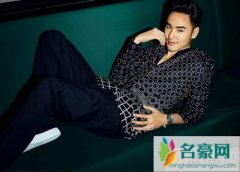



 精彩导读
精彩导读
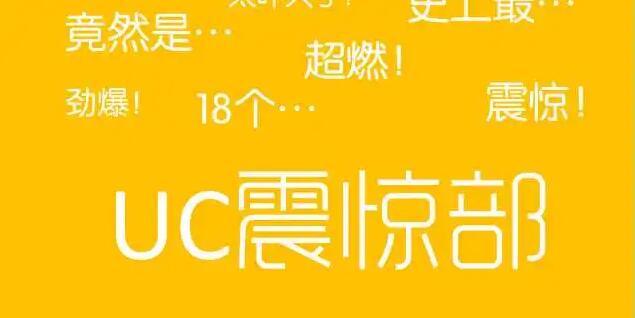



 热门资讯
热门资讯